Shop with speedstore.lk web store is typically a straightforward process. You can watch the video or follow the clear steps for placing an order:
01. Visit the Website and Browse Products:
- Click the Home button -> you can see home with the latest products.
- Click the Category button -> you can see the categories of products. By clicking a specific category, you can see the products related to it. By using a search bar, you can search the product by name.
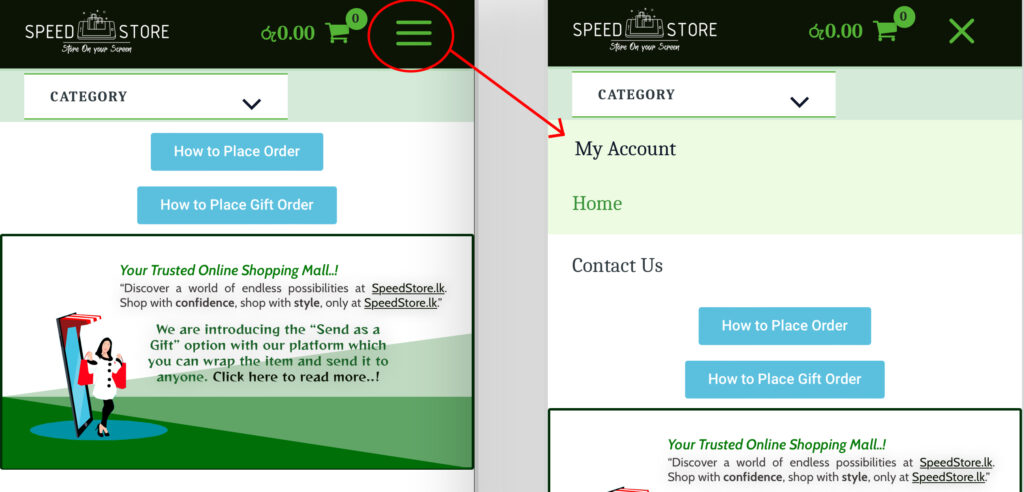
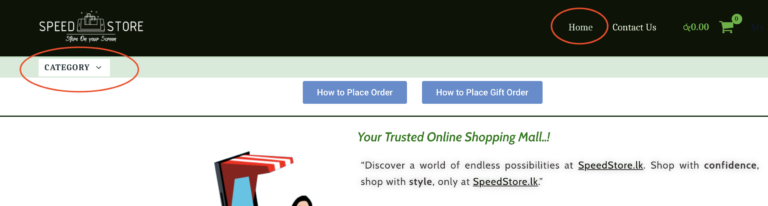
02. Add to Cart:
If you decide to buy the selected product, click the “Add to Cart” button. This action will add the item to your virtual shopping cart. You can add multiple items into the cart.
If there are options near the add to cart button such as Colour, Size, or Quantity… you have to select them appropriately.
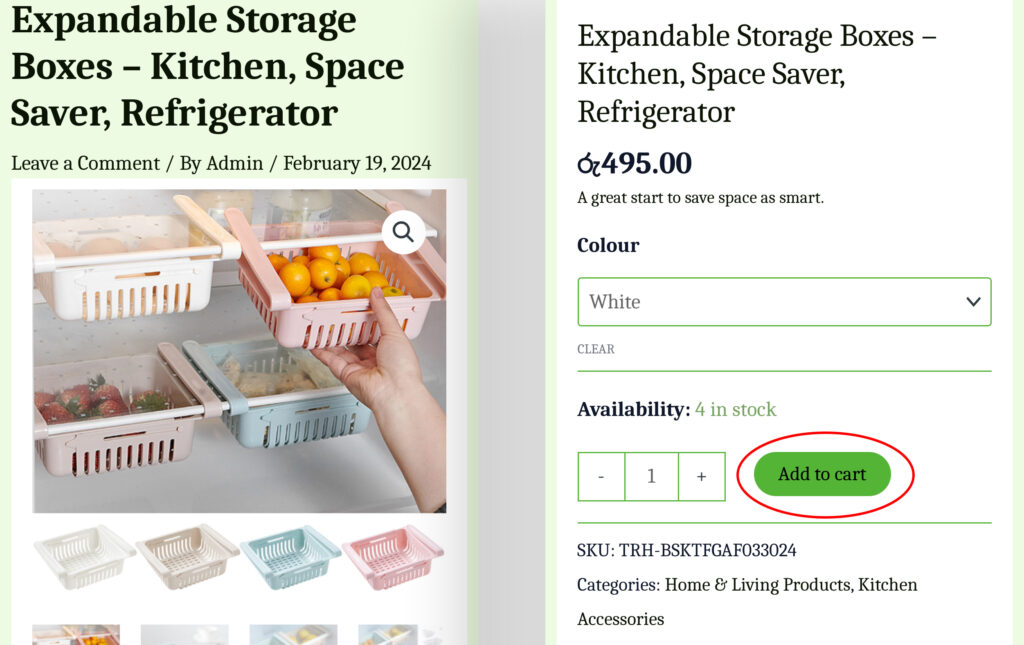
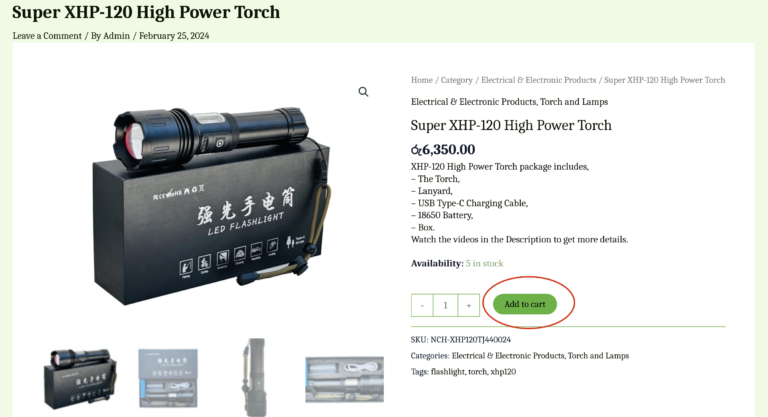
03. View Cart:
After adding items to your cart, you can typically see a cart icon in the top bar of the web site or a “View Cart” button. Click on it to review the items in your cart.
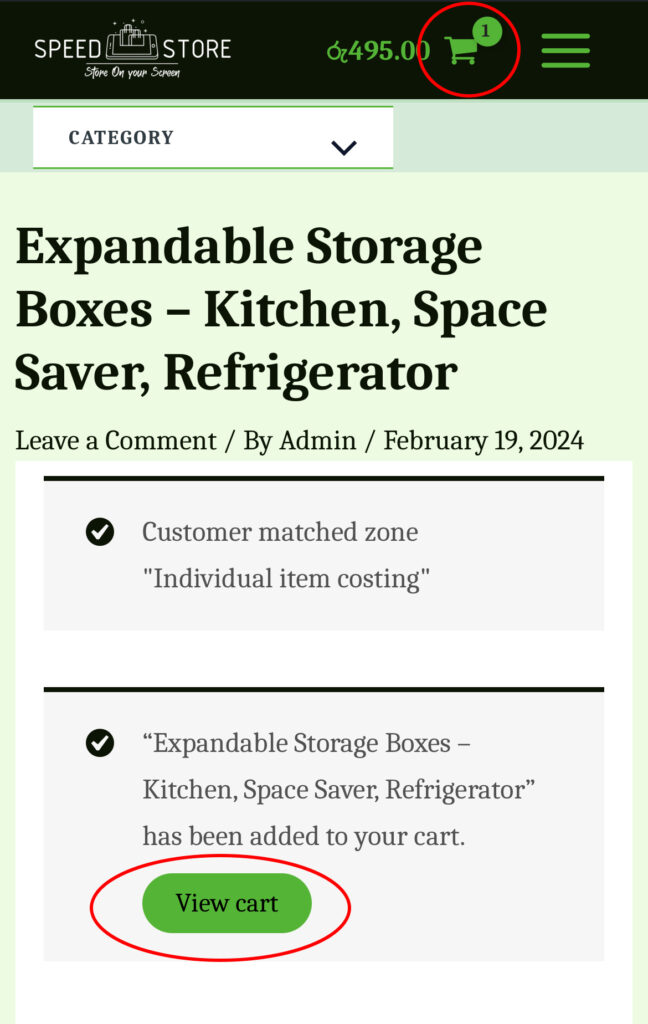
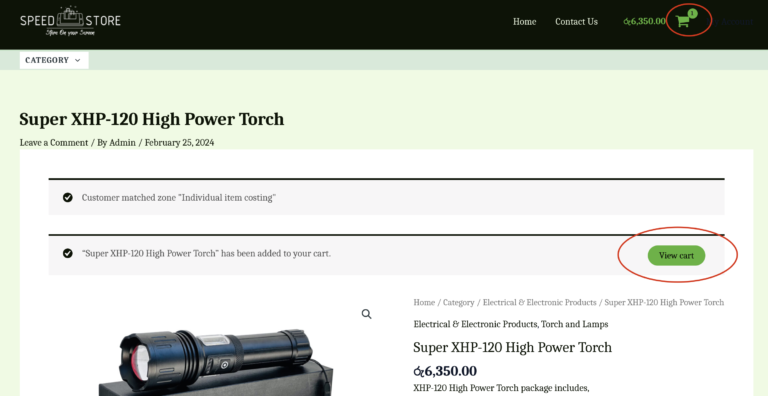
04. Review Cart Items:
Check the items in your cart, their quantities, and prices. You may have the option to update quantities or remove items at this stage. And if you have Coupon Code to get discounts or any other offers, this is the place to add them.
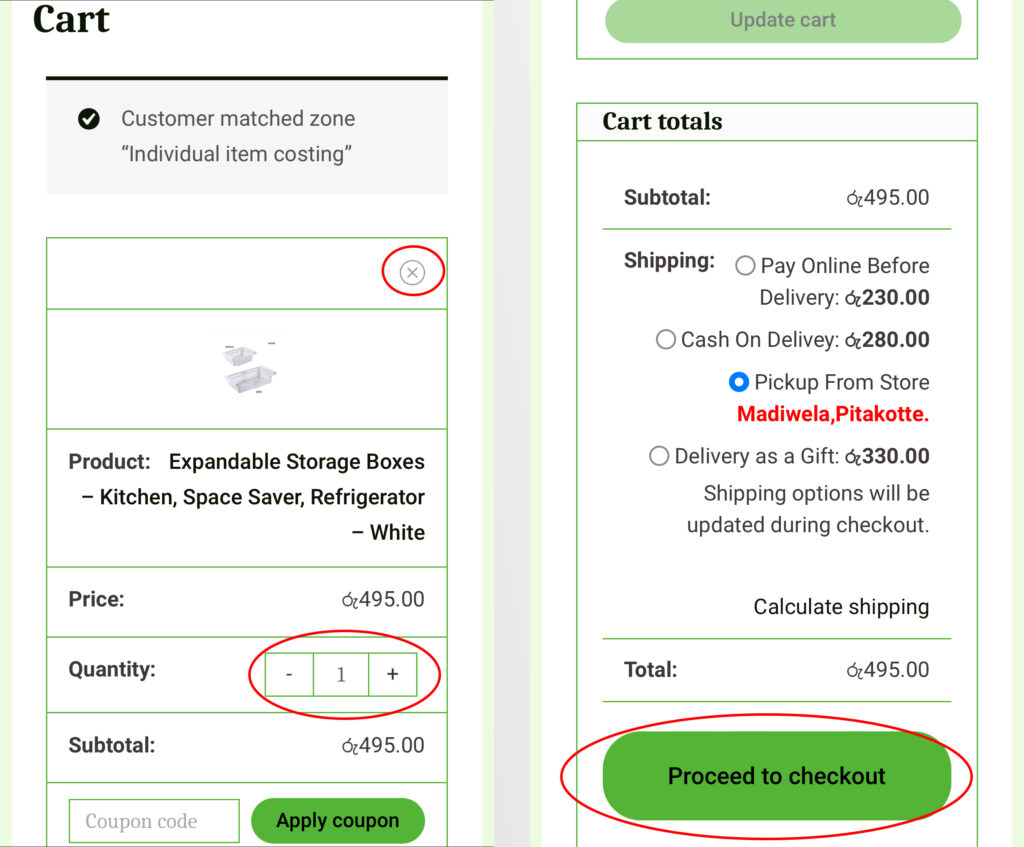

You have 4 shipping options to select.
1. Pay Online Before Delivery -> You can transfer the total amount to our Bank Account now. Then the Product will be delivered within 2-3 days,
2. Cash on Delivery -> You can pay the total amount in cash to the delivery person when the product is delivered.
3. Pick up from Store -> You can pick up from our store without paying shipping costs.
4. Delivery as a Gift -> You can send the selected products as a gift to another person. Read more…
After selecting the shipping method, click on `Proceed to checkout` to move to the checkout page.
05. Fill in the billing information and Place the Order :
Fill in your Billing Information, including your name, address, and contact details. Make sure the email address and Mobile number are correct.
If you wish to send this product to a different address, please tick the “Ship to a Different address?” check box and enter shipping details.
If you have special note or information for us about purchase, let us know via “Order Note“
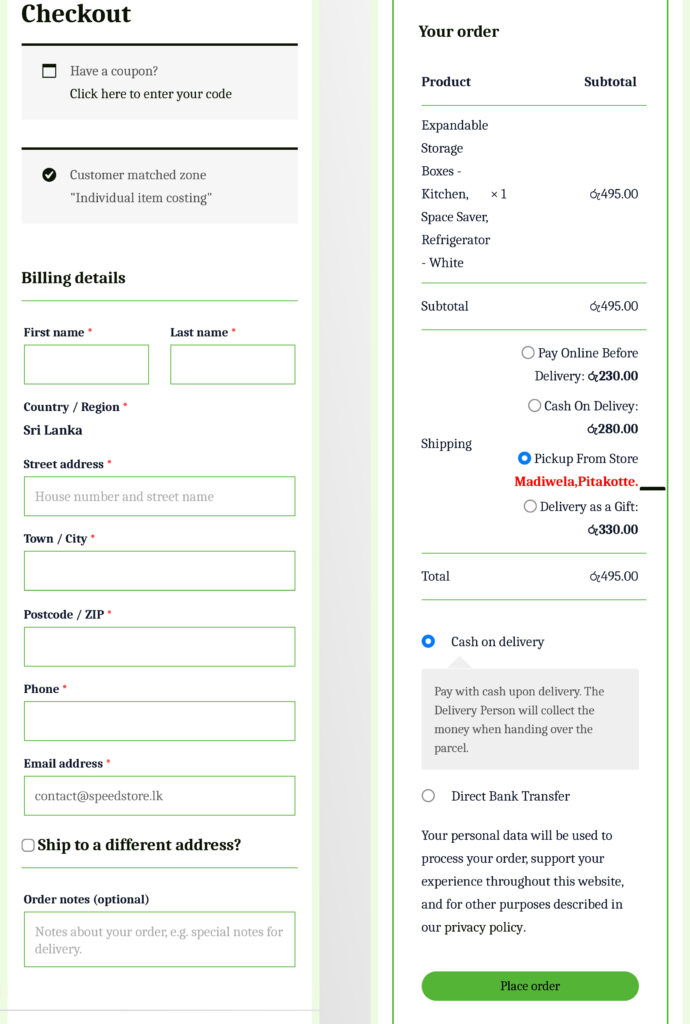
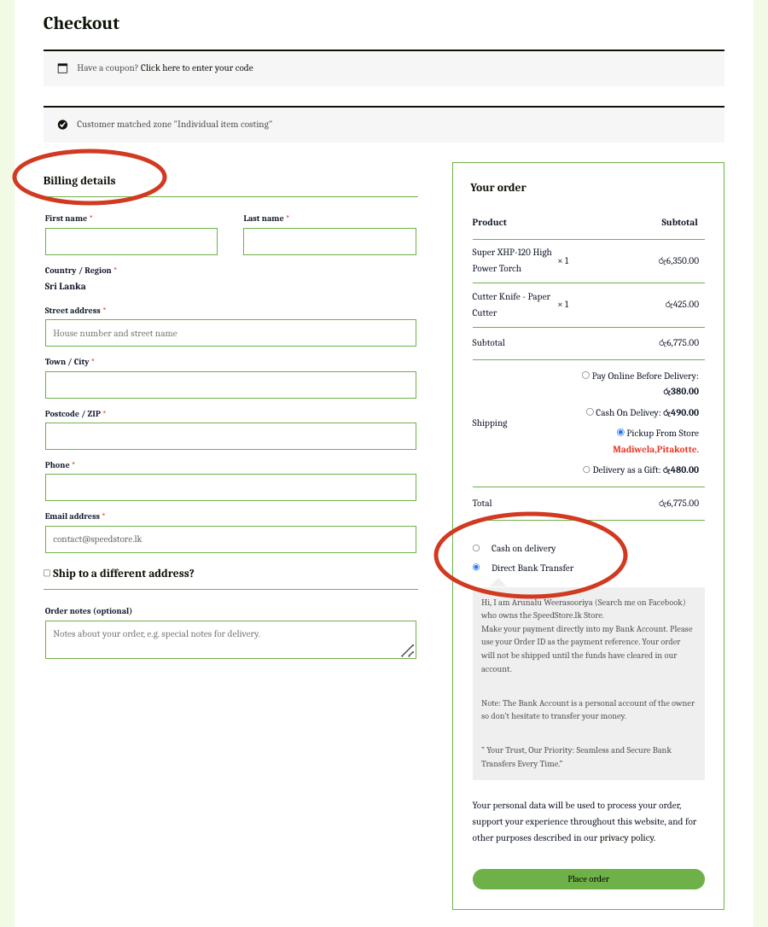
Finally, recheck the “Shipping” method and select the payment option. We have only 2 Payment Options according to your selected shipping.
- Cash on Delivery -> Your total payment can be paid to the Delivery person when the product is delivered. This method is only available for cash on delivery and Pickup From Store Shipping methods.
- Direct Bank Transfer -> Your Total amount can be transferred to our Bank Account (Acc details you can see after clicking ‘Place Order‘). This option is available for all shipping methods except Pay Online Before Delivery. Read more…
Click the “Place Order” button after configuring everything. You should see a confirmation page with details of your purchase. Additionally, you may receive an email and SMS confirmation with the order details and a receipt.
